Client Manager
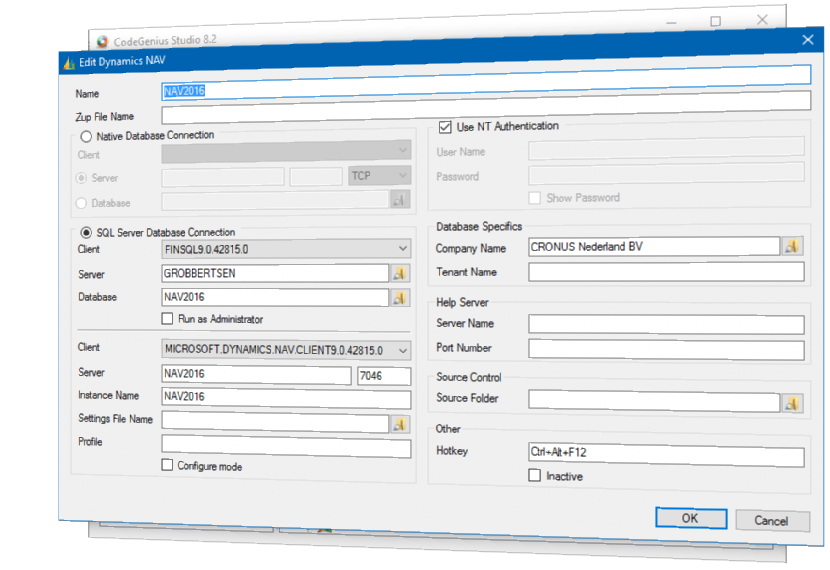 Effectively Manage Clients & Configurations
Effectively Manage Clients & Configurations
CodeGenius Studio manages Dynamics NAV clients and configurations. First, select all client executables on the user’s machine. A scan of the machine option is available. If there are multiple instances of one version, CodeGenius Studio will recognise this and take use intelligently. Resulting in having no need to know the location of the client for a configuration.
When defining a configuration, select a version of one of the Dynamics NAV clients that are configured. CodeGenius Studio selects the correct executables to use with the configuration. When activating a configuration CodeGenius Studio checks whether there is an available client executable and start the client. This avoids nasty messages telling saying it is not possible to connect to two databases locally with a certain executable (this feature is designed for local C/Side databases). It will automatically switch to another client, if available, and start. If there are no more clients available CodeGenius Studio will display a message allowing the user to take further action.
Another great feature in the client manager is that CodeGenius Studio will log into Dynamics NAV automatically when not using Windows authentication. Supply the username and password in the configuration and when started, CodeGenius Studio will automatically insert the username and password details in the login window. This makes life so easy!
CodeGenius Studio, the smart client manager…
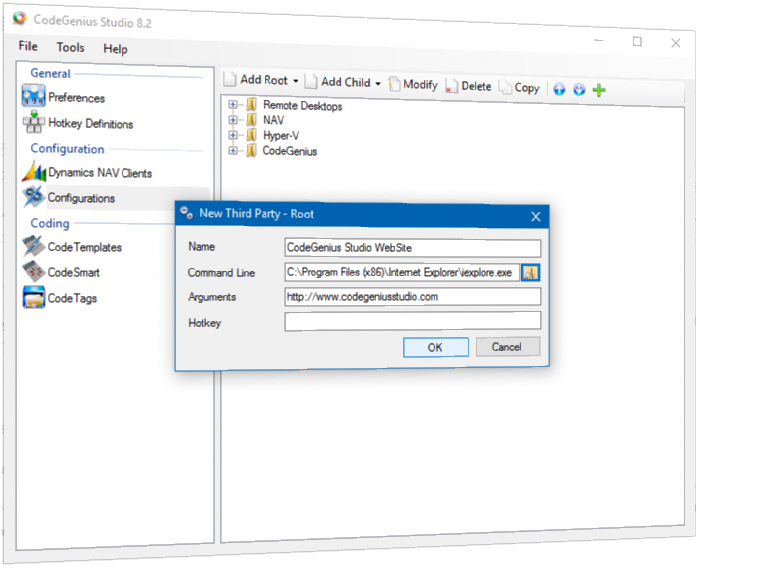 Third Party Tools: Use commonly used tools
Third Party Tools: Use commonly used tools
As a Dynamics NAV developer, there are other tools that are used. CodeGenius Studio has an answer to this!
It is possible to add third party tools to CodeGenius Studio within the CodeGenius Studio menu. While configuring the CodeGenius Studio menu add a Third Party Tool and they will appear in the popup menu of CodeGenius Studio located in the Windows Tray. When clicking the menu item, CodeGenius Studio starts the tool. By using a hotkey, the Third Party tool will start automatically.
Because the tools are integrated into CodeGenius Studio the user can group tools and Dynamics NAV configurations any way possible!
CodeGenius Studio integrating the Microsoft Dynamics NAV world…